- Details
- Category: Documentation
Connection Setup
Please ensure the weighing scale enabled with Bluetooth connection/RS-232 and continuous data transmission.
Bluetooth SPP (Classic) or BLE (Low Energy)
Ensure the scale is enabled with a Bluetooth connection and supports continuous data transmission.

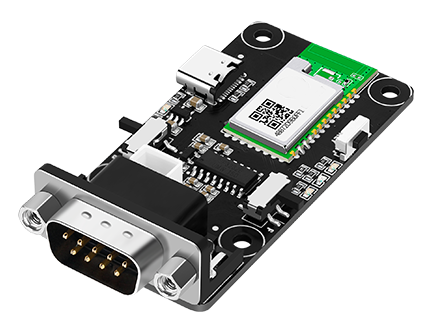

USB Serial RS-232 (Alternative to Bluetooth)


WAISCALE BTS supports USB to serial converter chips:
- FTDI FT232R, FT232H, FT2232H, FT4232H, FT230X, FT231X, FT234XD
- Prolific PL2303
- Silabs CP2102, CP210*
- Qinheng CH340, CH341A, CH9102
If devices are not displayed in the app, it could be due to an issue with the Android device, such as the phone not supporting USB Host Mode (OTG), the USB to Serial RS-232 converter cable, or a combination of both. Automatic startup of this app and automatic driver selection are only supported for well-known USB VID/PIDs that are compiled into the app.
General Configuration
Typical setting in communication devices
- Baud rate: 9600 bps
- Data bit: 8
- Parity: n
- Stop bit: 1
* This may be subject to the scale model.
RS-232 Interface Wiring
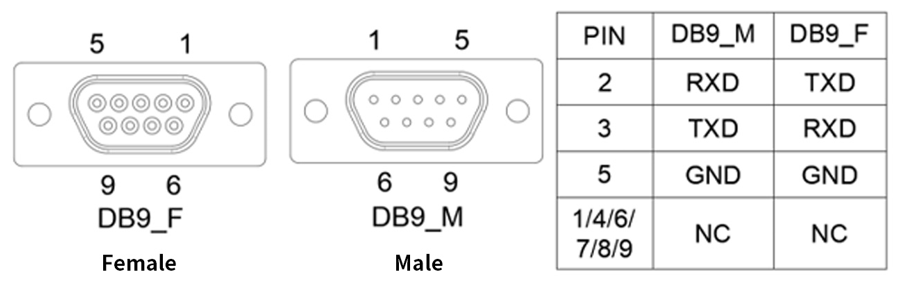
Supported Weighing Scales: https://www.waiscale.com/documentation/supported-weighing-scales
Supported Receipt Printers: https://www.waiscale.com/documentation/supported-receipt-printers
We are at your service for any new inquiries or requests regarding weighing indicator connections. Our dedicated team is eager to provide assistance and ensure a seamless experience. Contact us if you need any help.

